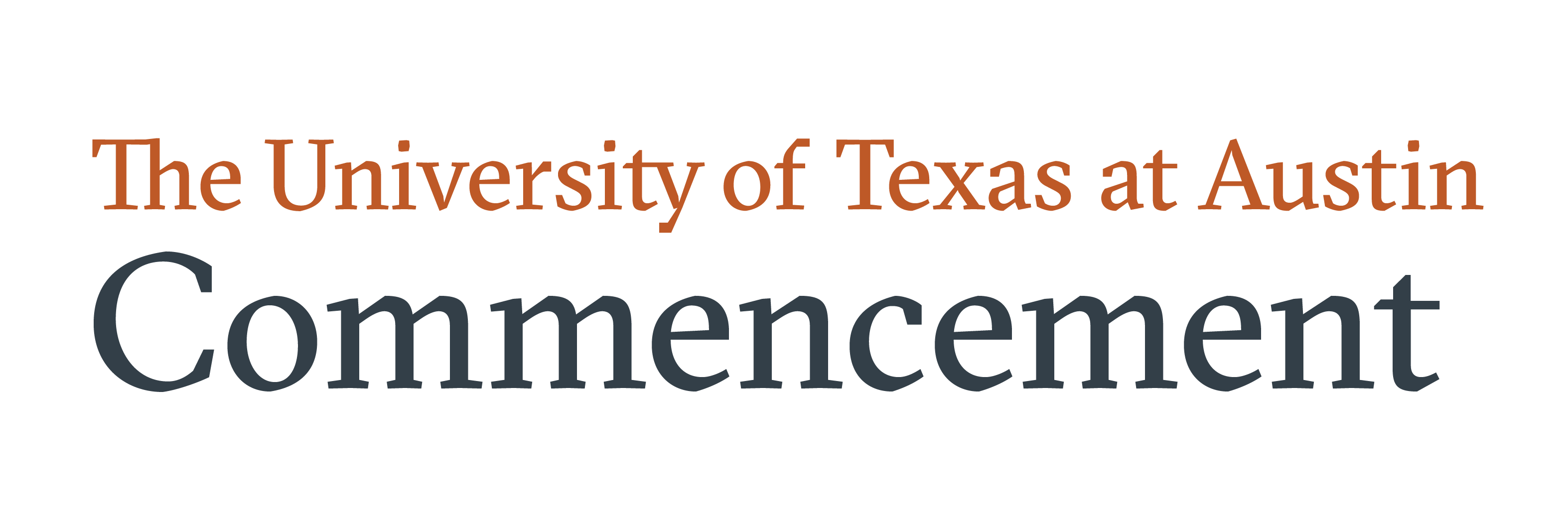Tickets for the University-Wide Commencement Ceremony will be required of GRADUATES ONLY. Graduates must present a ticket to access the graduate seating area.
Guests DO NOT need a ticket to attend the University-Wide Commencement Ceremony.
College and School Convocations
Some college and school convocations will require tickets for guests. Colleges and schools manage this ticket process and provide information to their graduates. Please reach out to your college or school contact with additional questions regarding your respective event.
University-Wide Ceremony Tickets (Saturday, May 9)
Graduates need a specific graduate ticket to participate in the university-wide ceremony. Graduates who are approved to participate in May Commencement activities will receive further detail about securing their ticket in April.
Ticket Information
General Ticket Information:
- Graduates need a ticket to participate in the University-Wide Ceremony and to gain access to the graduate seating area. Details on securing a ticket will be shared in April.
- Tickets are free of charge and only distributed electronically (physical/printed tickets are not available).
- Guests do not need tickets for the university-wide ceremony.
FAQs and Troubleshooting
Q: I'm graduating in two different schools. Can I receive two tickets?
A: Graduates can only receive one ticket for the ceremony as they can only sit with one school.
Q: Where can I reserve guest tickets?
A: Guests do not need tickets for the university-wide ceremony.